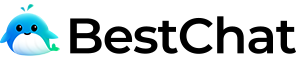An agent would handle thousands of messages each day. Most of the messages are repeatedly asked by different customers. Imaging that all of the repeated queries will be answered in just one click, is that sound terrific? Quick Responses is the very solution for the agents to realize this process.
Quick Responses is convenient and efficient, however, which is definitely based on an excellent arrangement. Here are my suggestions,
1. Select from Real Conversation
The perfect database is your real conversations. Just estimating what customers care about is far more than enough, you would never be surprised what would happen in real conversation. Collect and record questions customers asked time and time again from your real daily conversations. Practice and progress and interlinking with one another.
Quick Responses need practice which can result in knowing the type of improvements to be made.
2. Discuss with Your Team
No matter how much a person is talented, one is likely to forget what is being enlightened. Communicate with your team members, especially the seniors. They have vast experience and know how to deal with various circumstances. This is the ideal way to enrich the Quick Responses from different agents.
Frequently discuss with them and work out the agreeable version of words. The energy of a team is much stronger than individuals do by themselves. Put in different scenarios and reach out for multiple ways of controlling things. It will help you to be much closer to customer expectations.
3. Organize the Classification
A well-organized Quick Responses list can not only cut down the time to finding out the appropriate one during chats but also can simplify for later maintainers. You can organize the list based on your specific business.
For starters, there are the basic Quick Responses classifications for reference.
• Greetings
• Business campaign
• Apologies
• Feedbacks
• End words
4. Keep analyzing and updating
Monitor the feedback from customers on the Quick Responses you sent. Keep your messages error-free and make sure to send the correct message concerning the situation.
For instance;
• What are the most commonly asked questions?
• What are the least common asked questions?
• How well aware are the agents of the canned messages?
• Are the customers satisfied with the answers?
To be concluded, nothing can be achieved in just one go. Quick Responses are not to be set once and left behind for long. Keeping analyzing and updating your Quick Responses will give the customers a fresh image of your brand.